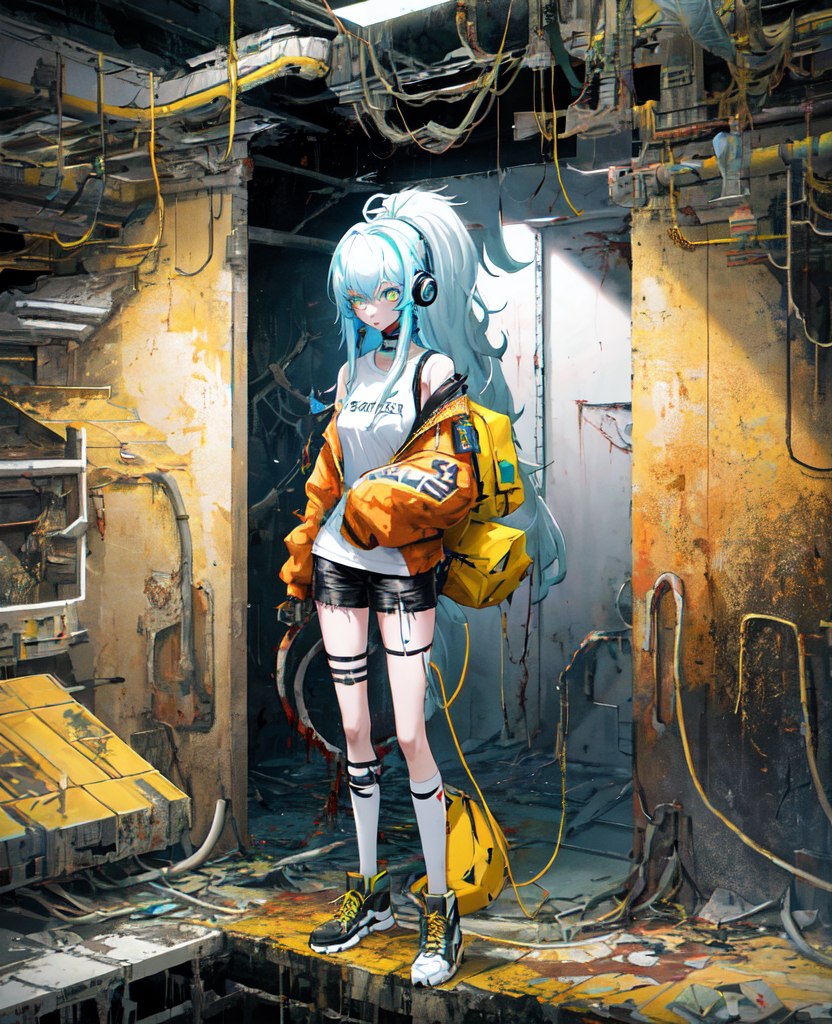Let’s get started! Meina Pastel – Stable Diffusion Anime Prompts.
In this guide, I will cover the basics of rendering through telegram and explain how to start making great renders by using models.
The Meina Pastel anime model offers a more pastel and artistic aesthetic. Even with short and simple prompts, obtaining great results is very easy. Use it in your prompts by including the tag <meinap> (it usually works best when placed at the very end).
Pros:
- Easy to use, recommended for beginners.
- Vibrant colors.
- Pleasant artistic vibe.
- Great for both characters and backgrounds.
Cons:
- Struggles with fingers and hands. It can take quite a few attempts to make them presentable.
- While it’s capable of rendering some artistic nudity, this is the pastel version, don’t expect too much.
This checkpoint merge was created by Meina.
1. Let’s start with rendering one of our panda girls:
/render 1 girl, happy, wavy silver blue hair, panda ears, sheer dress, waterfalls in background, night sky, masterpiece, cinematic, crisp [[extra limbs, extra fingers, hands]] <meinap>
It took a few tries, but I’ve found one that looks quite nice. Remember that the command /brew adds a lot of ingredients by itself, while /render sticks strictly to what you’ve written.
2. Now, we can try making the prompts a little bit more complex with each render:
/render 1 girl, sad, pink hair, ponytail, panda ears, fancy dress, bedroom, night sky, masterpiece, cinematic, crisp, good quality, [[lowres, blurry, worst quality, extra limbs, extra fingers, hands]] <meinap>
Changing the order of prompts has a big effect on the end result. The ones at the front tend to have a lot bigger impact, but there’s only one way to see what exactly will change: experiment.
3. Before reaching <meinap> true potential let’s render a fine specimen of an adult panda:
/render close photo a woman's face, smiling, short hair, panda ears, casual clothing, drinking cola, night sky, masterpiece, good quality, stunning environment, intricate details, (vibrant colors, good saturation) [lowres, blurry, bad quality, worst quality, extra limbs, extra fingers, sepia] <meinap>
4. Time to add a few other important things, let’s start with increasing size. Detailed information about it can be found here. I personally really like 832×1024.
/render /size:832x1024 abandoned shopping mall, zombie apocalypse, thrash lying around, masterpiece, good quality, stunning environment, intricate details, (vibrant colors, good saturation, specular lightning, cinematic lightning), wallpaper, breathtaking, [lowres, blurry, bad quality, worst quality, monochrome, film grain, extra limbs, extra fingers, sepia] <meinap>
Some unwanted logo got into our picture, so we will add proper prompts to decrease the chance of it happening again. By writing your prompts like this: ((cute)), you increase their importance while rendering, on the other hand, this: [[ugly]] lets the AI know you don’t want those things to be included. The more ( ) or [ ] the stronger the meaning, but it’s easy to overuse them and decrease the overall quality. More detailed information.
5. To have better control over the result we can include another two important factors into the play: guidance and sampler. Everyone has their own preferences when it comes to those two things, so in this case, I will use mine:
/render /guidance:7 /sampler:dpm2m /size:832x1024 city at dawn, girl walking down the street, casual clothes, hair flowing on the wind, blond pigtails, full body from (the side), masterpiece, good quality, stunning environment, intricate details, (lush colors, good saturation, cinematic lightning, indirect lightning), wallpaper, breathtaking, detailed body, detailed face, award winning, sharp, post processing, [lowres, blurry, worst quality, disfigured, missing limbs, extra limbs, monochrome, film grain, distorted, logo, signature] <meinap>
You probably noticed the sudden increase in prompts, most of them are there to increase quality and help to better control the end result.
6. There is also one more important factor, it’s called seed and after obtaining it you can make renders based on another picture. To get the seed of a specific picture, you have to select it with ‘reply’ and use ‘/showprompt’ in Telegram channel. For example, let’s try fixing the hair of the girl above since part of it is detached from her head.
/render /seed:530731 /guidance:7 /sampler:dpm2m /size:832x1024 city at dawn, girl walking down the street, casual clothes, hair flowing on the wind, blond ponytail, full body from (the side), masterpiece, good quality, stunning environment, intricate details, (lush colors, good saturation, cinematic lightning, indirect lightning), wallpaper, breathtaking, detailed body, detailed face, award winning, sharp, post processing, [lowres, blurry, worst quality, disfigured, missing limbs, extra limbs, monochrome, film grain, distorted, logo, signature] <meinap>
As you can see, I changed the word ‘pigtails’ to ‘ponytail’ and it changed her hairstyle, but it also changed her clothes. Seed is useful while making more renders similar to the one you already have, but for fine-tuning details (like the still detached lock of hair near her hand) it’s usually better to use either remix or inpaint.
7. While looking for the perfect render it’s very important to remember that the first prompt used has the biggest effect on the rest. It’s easy to use this to our advantage by making sure to include prompts like ‘oil painting of‘, ‘pencil drawing of‘, or ‘watercolor painting of‘ at the very beginning.
/render /seed:354782 /sampler:dpm2m /guidance:7 /images:6 /size:832x1024 pencil drawing of a cute girl from the sun, detailed face, expressive detailed eyes, detailed body, great quality, deep shadows, global illumination, masterpiece, wallpaper, 8h, [[lowres, blurry, worst quality, disfigured, bad quality, mutant, mutation, ugly, extra limbs, more than two legs, more than two arms, extra digits, monochrome, sepia]] <meinap>
/render /seed:674945 /sampler:dpm2m /guidance:7 /images:6 /size:832x1024 victorian age portrait of a cute girl from the sun, detailed face, expressive detailed eyes, detailed body, great quality, deep shadows, global illumination, masterpiece, wallpaper, 8h, [[lowres, blurry, worst quality, disfigured, bad quality, mutant, mutation, ugly, extra limbs, more than two legs, more than two arms, extra digits, monochrome, sepia]] <meinap>
8. Still feeling lost? Then here’s a recipe that you can easily use and obtain good renders:
/render /size:832x1024 /sampler:dpm2m /images:6 /guidance:7 (PUT YOUR IDEAS HERE), [[lowres, blurry, worst quality, dusty sunbeams, film grain, monochrome, ugly, greyscale, sepia, extra limbs, disfigured limbs, disfigured, mutant, mutation, too many digits, chromatic abberation, bokeh, jpgeg artifact, bad quality, washed out, muted colors, logo, signature]] <meinap>
Just replace the bold text with your prompt ideas, something simple at first and, then build upon it. The negative prompts will keep the end result in a presentable shape.
Examples:
/render /seed:321989 /size:832x1024 /sampler:dpm2m /images:6 /guidance:7 oil painting of a cute girl [[lowres, blurry, worst quality, dusty sunbeams, film grain, monochrome, ugly, greyscale, sepia, extra limbs, disfigured limbs, disfigured, mutant, mutation, too many digits, chromatic abberation, bokeh, jpgeg artifact, bad quality, washed out, muted colors, logo, signature]] <meinap>
/render /seed:639316 /size:832x1024 /sampler:dpm2m /images:6 /guidance:7 oil painting of an abandoned village, [[lowres, blurry, worst quality, dusty sunbeams, film grain, monochrome, ugly, greyscale, sepia, extra limbs, disfigured limbs, disfigured, mutant, mutation, too many digits, chromatic abberation, bokeh, jpgeg artifact, bad quality, washed out, muted colors, logo, signature]] <meinap>
9. A short list with more useful prompts to try out:
2D Art:
watercolor painting, digital art, digital painting, concept art, character design, keyvisual, official art, pixiv fanbox, color page, fine art, oil painting, halftone, precise lineart, symmetry, golden ratio, smooth, soft, evocative, surreal, divine, celestial, elegant, pencil drawing, fascinating, award winning, victorian oil painting,
Environments:
wide shot, full body seen from behind/below/abovethe front, stunning environment, wide-angle, aerial view, landscape painting, aerial photography, massive scale, street level view, landscape, panoramic, lush vegetation, idyllic, overhead shot, far away view of,
Detail:
wallpaper, poster, sharp focus, hyperrealism, insanely detailed, lush detail, filigree, intricate, crystalline, perfectionism, max detail, 4k uhd, spirals, tendrils, ornate, HQ, angelic, decorations, embellishments, masterpiece, hard edge, breathtaking, embroidery, detailed body, expressive detailed eyes,
Lighting:
studio lighting, soft lighting, diffused lighting, volumetric lighting, specular lighting, cinematic lighting, global illumination, translucency, subsurface scattering, radiant light rays, bioluminescent details, ektachrome, glowing, shimmering light, halo, iridescent, backlighting, caustics, bloom, god rays, hard shadows, rim lighting, blacklight,
Colors:
vibrant, muted colors, vivid color, post-processing, colorgrading, tone mapping, lush, low contrast, vintage, aesthetic, psychedelic, monochrome, sepia, gradient red and blue,
Negative Prompts:
lowres, blurry, worst quality, text, error, cropped, low quality, jpeg artifacts, ugly, duplicate, morbid, mutilated, out of frame, extra fingers, mutated hands, poorly drawn hands, poorly drawn face, mutation, deformed, dehydrated, bad anatomy, bad proportions, extra limbs, cloned face, disfigured, gross proportions, malformed limbs, missing arms, missing legs, extra arms, extra legs, fused fingers, too many fingers, long neck
Just make sure not to put everything at once, often using more precise wording gives better results.
10. Something a little bit nerdy now, comparison of how Meina Pastel deals with different samplers and guidance levels. All tests were done by using variations of this:
/render /steps:more /seed:196340 /sampler:dpm2m /guidance:5 /images:1 /size:832x1024 oil painting of a cute girl from sun, detailed face, expressive detailed eyes, detailed body, great quality, deep shadows, global illumination, masterpiece, wallpaper, 8h, [[lowres, blurry, worst quality, disfigured, bad quality, mutant, mutation, ugly, extra limbs, more than two legs, more than two arms, extra digits, monochrome, sepia, logo, signature, text, kanji]] <meinap>
Sampler:dpm2m:
Sampler:upms:
Sampler:k_euler_a:
Sampler:ddim:
Sampler:k_euler:
11. For now, that should be enough to start making your first great renders. Below are a few examples of renders I made in <meinap>:
12. Thank you for reading! I hope you will have as much fun as we do while rendering. Enjoy this panda girl made by Panda P.I.
Author: Trako