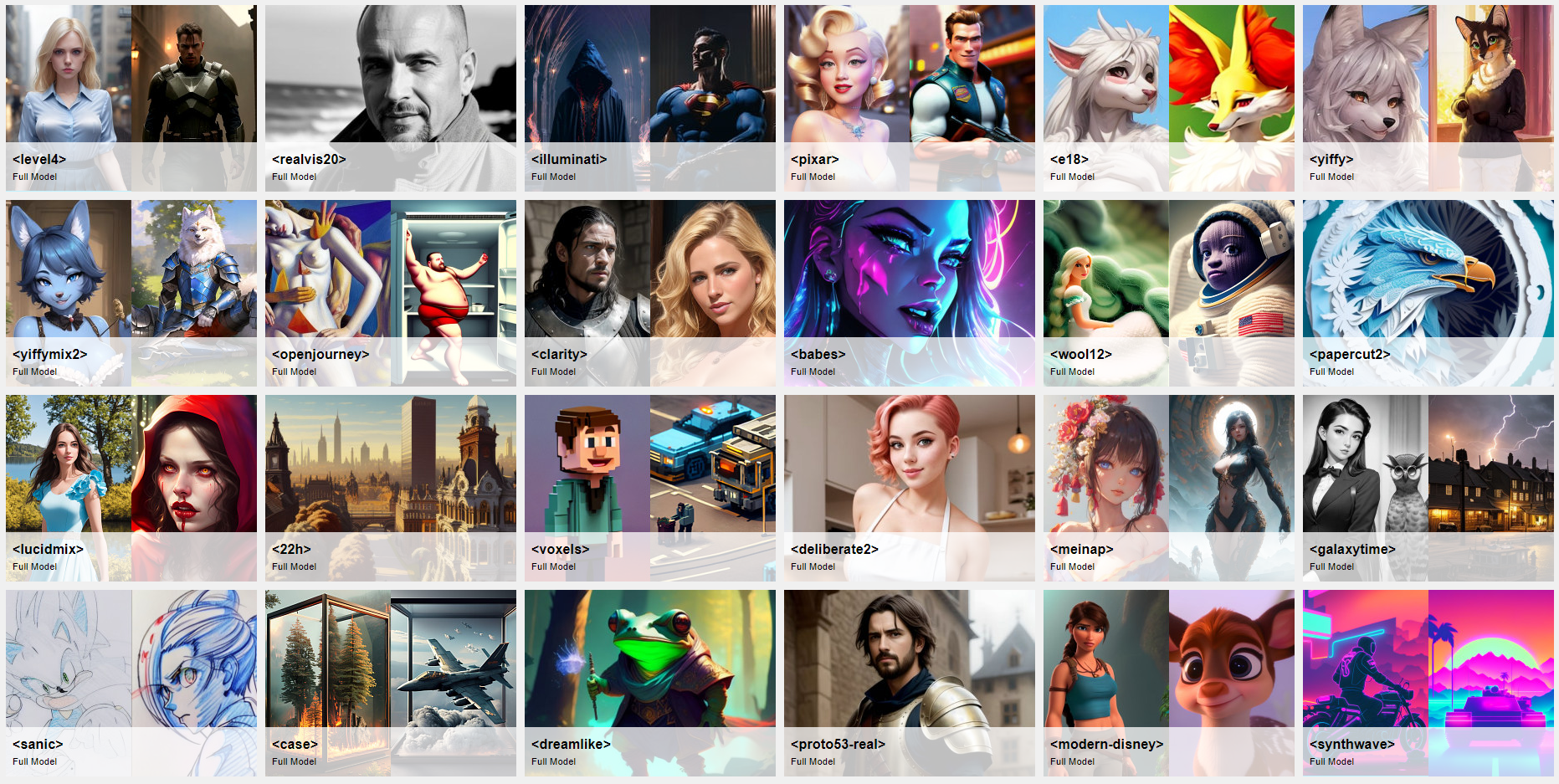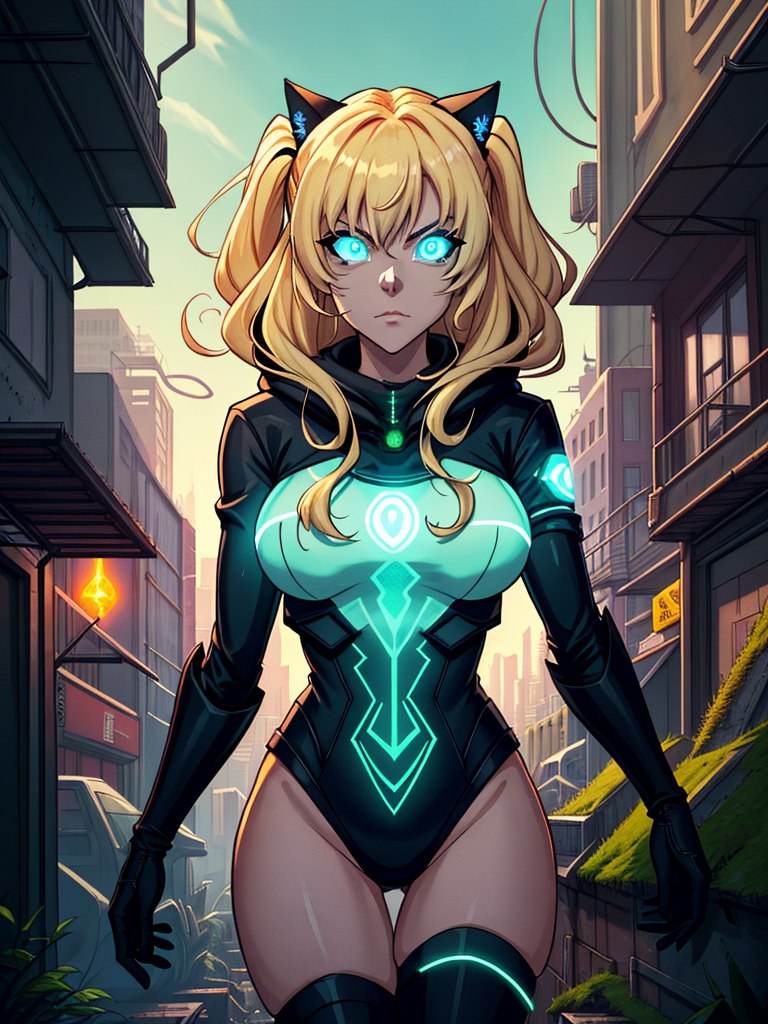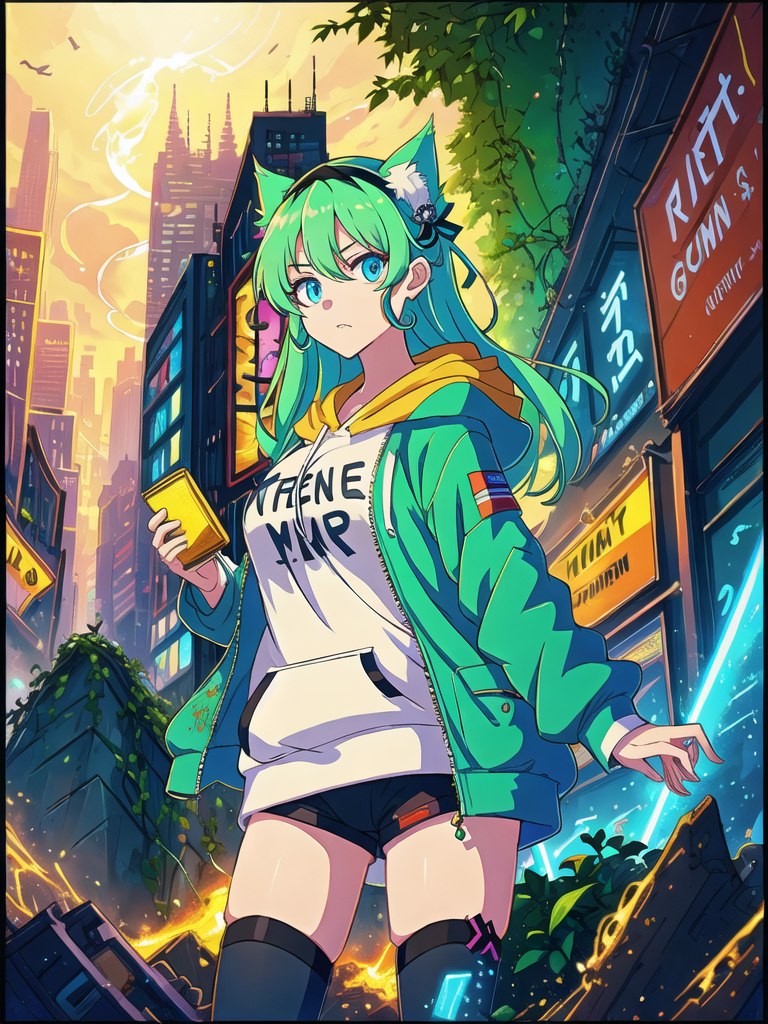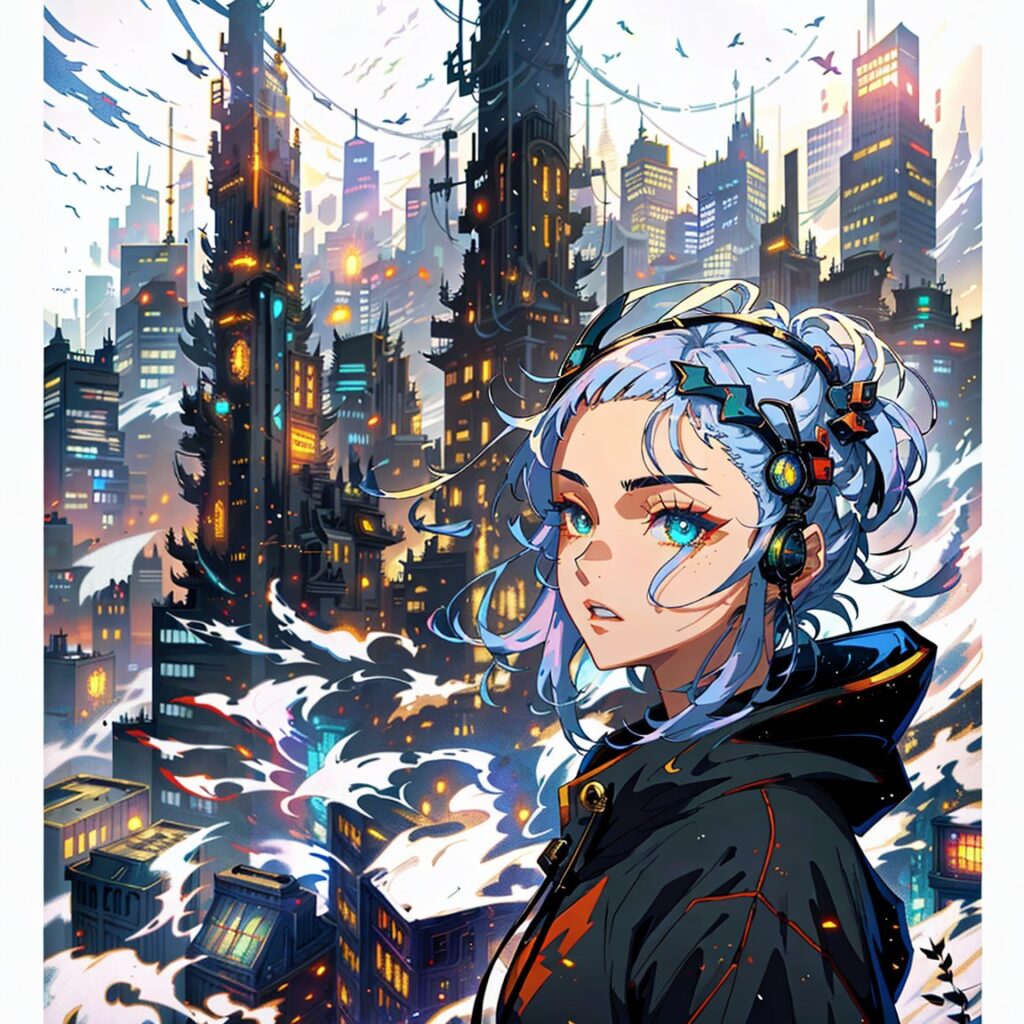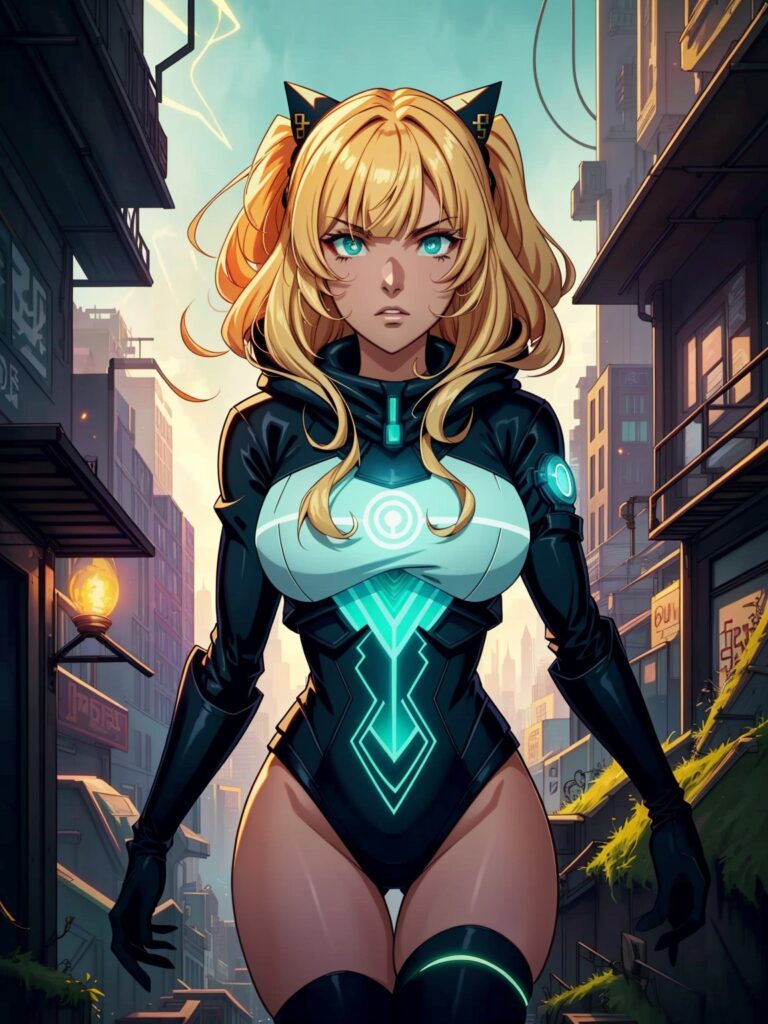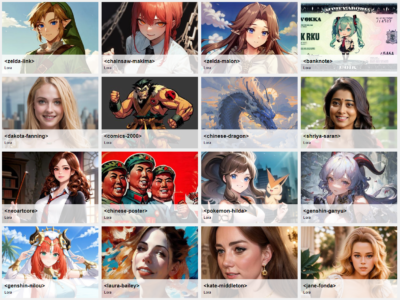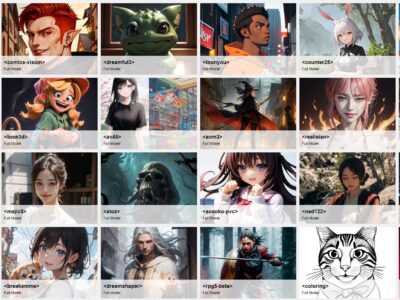100+ Full models comparison
Part 3 – Max anime and resolution test
After running the basic and realism test, it’s finally time to live up to the name AnimeMaker; it’s time for the anime test. Surely, semi-real and fantasy models will be able to produce some fine results, but what about the realistic ones? Will they show us an illustrated face they usually hidden deep inside, or will they break completely? As for anime models, this is a perfect chance to show how they can interpret various weird prompts in their own unique way.
At the same time, this part is focused on resolution. We’re going to go even bigger this time (768×1024). Still, since there’s no point in showing one broken result after another, any model that won’t be able to handle rendering in bigger resolutions will be given a 2nd (640×832) and even a 3rd (512×512) chance to redeem itself.
Test 3 was designed without considering default model tendencies. The prompt will try to make a good piece of anime art with a hint of a cat girl, and that’s its only focus. Anything connected to realism, photorealism, or real life is to be avoided. I expect things to get strange and colourful.
In Test 2, we compared over 100 models with a prompt focused on realism.
We have over 100 full models and 900 loras – click to see them all.
Test 3 – Max anime and resolution test
The main focus of this test is a girl inside an alien, overgrown city. A cat girl is mentioned only at the very end, but my initial testing showed that’s more than enough for a lot of girls to grow cat ears.
In this part of the comparison, I didn’t try to make the prompt more adaptable to various models and fine-tuned it using <meinart> only. In addition, I’ve decided not to include the prompt ‘masterpiece’ – while it improves quality, it also seems to limit the originality of the results. Let’s see how this will work out.
There are also two more important changes which will be explained below.
Each picture was genereated by using this prompt:
/render /seed:935135 /sampler:dpm2m /images:6 /size:768x1024 /steps:60 /parser:new /clipskip:2 (close-up), [(lowres, blurry, worst quality:1.2), (realistic:1.3, photo:1.3, photorealistic:1.3)], 1girl, time keeper, straight bangs, detailed face, oversized hoodie, [bare legs], overgrown city, detailed, good quality, [nsfw, naked, bokeh], (cinematic lighting:1.2, anime:1.3, rule of thirds:1.1), original character, weird hair accessory, color gradient hair, city of time and space, intriquing, stripped legwear, (cute:1.2), good shadows, good contrast, ruined, (alien cityscape:1.3), [greyscale, monochrome, poorly drawn, bad anatomy, bad hands, bad artist, easynegative, deformed iris, deformed pupils, cgi, 3d, low quality, low resolution, bad quality], (tsundere:1.2, evocative:1.2, eternal imprint, expressive detailed eyes:1.2, strange), [loli, (animal:1.2), child, blush], (weird things will happen if you chase after a gamer cat-girl), [jpeg arrifacts, morbid, abstract, error, (bob cut:1.3), (tights:1.2, feet:1.3))], sci-fi, fantasy, posters, plants, ivy, toxic moss, ektachrome, (bioluminescent elements), [[broken fingers, bad fingers, too many fingers, more than 5 fingers, broken digits, bad hands, bad fingers] <put your chosen full model here>
Why those settings?
Click on each for more information.
/parser:new – allows the usage of weighted prompts like (anime:1.3).
/clipskip:2 – skipping one layer of stable diffusion should stop the AI from over-fixating on specific prompts and bring out others that usually are overshadowed. Turns out it’s also good at checking which models contain the same training material.
/guidance:random – since every model works best with different guidance settings, and the results are vastly different depending on it, we will be rendering without using a stiff number this time. In this test, guidance will be randomly chosen from 5 to 14 for every single picture.
/sampler:dpm2m – as long as it’s not the unpredictable k_euler_a, any would do.
/size:768×1024 or 640×832 or 512×512 – the first size will be the default one, but if the results will be completely broken for a given model, the prompt will be rerendered at a lower resolution.
/steps:60 – in order to compensate for the bigger initial rendering size, the steps had to be lowered, or the machines rendering it would run out of memory. Reducing the number of images could also work, but I like having 6 of them to compare.
/images:6 – the number of images produced by each render.
/seed:935135 – randomly chosen to ensure all models use the same one.
Prompts used – a mix of quality boosters, things I didn’t want to see, and some weirdness to ensure the results would be interesting. On top of them are other prompts used to manipulate the character placement and give more life to the background. There are also a few colour-related ones to see what models can produce vivid, saturated colours.
<put your chosen full model here> – replace this part with the name of any of the full models given below for example <reliberate>, or <breakanime>, or <majic5> etc.
100+ full models comparison part 3
Gallery 1
Contains: meinar, meinamix, paragon, comics-vision, sushi25, breakdomain, breakanime, anylora, counterfeit, av5, marvels, kotos, cetus, perfectworld, puffy, lyriel, mars, chikmix, icomix, yiffymix2, lucidmix, voxels, synthwave, darkvoyage, creepy, eldenring, ink-punk, ranma, protonova, hasdx, sdv21, papercut2
Gallery 2
Contains: atoz, 0misstoon, toonyou, darkrev, hassaku, deliberate, yohan, av3, ned122, meinah3, comics, monstergirls, realflex, meinap, comics-babes, gta5, chilloutmix, guofeng, edge, hardblend, liberty, hassan15, clarity, babes, 22h, dreamlike, av4, ghibli, analog, realvis13, hentai, waifu, realgalaxy, bismuth,
Gallery 3
Contains: believe, aohard, meinah, lyriel16, dreamshaper, reliberate, dreamful3, realisian, majic5, majic, rpg5-beta, holokuki, bra4, bra5, aio, duchaiten, ducjourney, lofi, level4, openjourney, wool12, urpm, galaxytime, hassan14, sanic, modern-disney, wavy, proto58-scifi, expressionism, dublex
Gallery 4
Contains: counter25, sushimix, toon3d, av45, aom3, ghostmix, aoaoko-pvc, perfectworld4, uhd, coloring, cyberreal, revani, kstyle, kemono, vector, epic, degen, photoreal2, urpmcun, realvis20, illuminati, men, pixar, e18, yiffy, deliberate2, urpm13, case, proto53-real, rainbow
Test 3 commentary:
# There was a surprising amount of anime hidden in most of the realistic models. However, they also had little variety. After some time, I started noticing the same pattern, pose, background, and sometimes even character to repeat itself over and over again. It’s especially visible in the 6th pic of the set in which the girl is leaning against a wall/tree. I would blame my rather specific prompt if not for the fact that there were full models that produced original output.
# By removing the most detailed and chaotic layer of stable diffusion, clipskip2 brought to light more of each base model training material. It’s connected to the previous point, but we can easily see when two models contain common roots, like misstoon and toonyou. Also, many models are a blend/mix of others, which explains the similarity.
# Illuminati finally produced something that’s not a colourful splotch. Nevertheless, it still follows its own path.
# Using higher resolution while rendering often resulted in a more scenic shot, but not every model could handle it. Some broke even when rendering at 640×832.
EXTRA – how to make your pictures look better?
With so many good anime pictures, it would be a shame if we didn’t improve them. There’s a simple way of doing this:
/more /size:1200x1200 /images:3 /strength:0.4 /guidance:10
or
/more /size:1200x1200 /images:3 /strength:0.45 /guidance:12 <fullmodel>
The difference between the two commands is that the first ‘/more’, without <fullmodel> specified, will reinforce the model that was used to render the picture. Usually, it means that a good image will become great.
TIP – If the artstyle changes too much, use lower strength and guidance.
The second option can turn a bad-looking picture into a good one but requires some experimentation as to which model to use to get the best results. Good models to use with /more for anime are: <sushi25>, <counterfeit>, <meinamix>, <breakdomain> and <cetus>.
Here are the results I got after using one of those options on the pictures I made while preparing this comparison:
Test 4 Architecture and interior decoration is coming soon!
After three tests full of pretty girls, it’s time to focus on something different.
Go back to part 2 – Max details and realism
Author: Trako